BlueSnap makes it easy for you to securely transfer your entire merchant portfolio to our system in just minutes. We work with you to securely migrate your data so you never have to handle it yourself.
Steps
- Contact your BlueSnap Implementation Engineer about merchant portfolio migration.
- Download the applicable Merchant Migration Template XLSX files. You can download the files through the Merchant Portal or using the links below.
- Populate the files with your merchant information. The required fields in the templates are the same as the requirements for our Create Merchant API Request (or our hosted application).
Template Requirements
Keep in mind that the template shows you all the necessary general requirements. We highly recommend checking out the requirements and validations that are applicable to your portfolio for each region/country:
Template Downloads
- AU Merchant Migration Template
- CA Merchant Migration Template
- EU Merchant Migration Template
- UK Merchant Migration Template
- US Merchant Migration Template
3a. As part of your XLSX file submission, you will need to provide confirmation that your merchants have agreed to BlueSnap’s Agreement, Terms and Conditions, and our agreed-upon pricing. Most partners will complete this by sending an email before changing payment providers.
3b. You should present the following language in the email, where your merchants will check the box and submit to indicate their consent. You will need to capture the date of their consent to fill in the appropriate fields in the XLSX file:
I have read and agree to the Merchant Application Terms, Merchant Agreement, and Pricing Agreement [insert a link to the agreed-upon pricing between BlueSnap and yourselves].
- Once you complete the template, log into your BlueSnap Sandbox Portal, and select Merchant Onboarding Tool from the Settings menu. If you don’t already have access to your Sandbox Primary Account, please contact your Implementation Engineer.
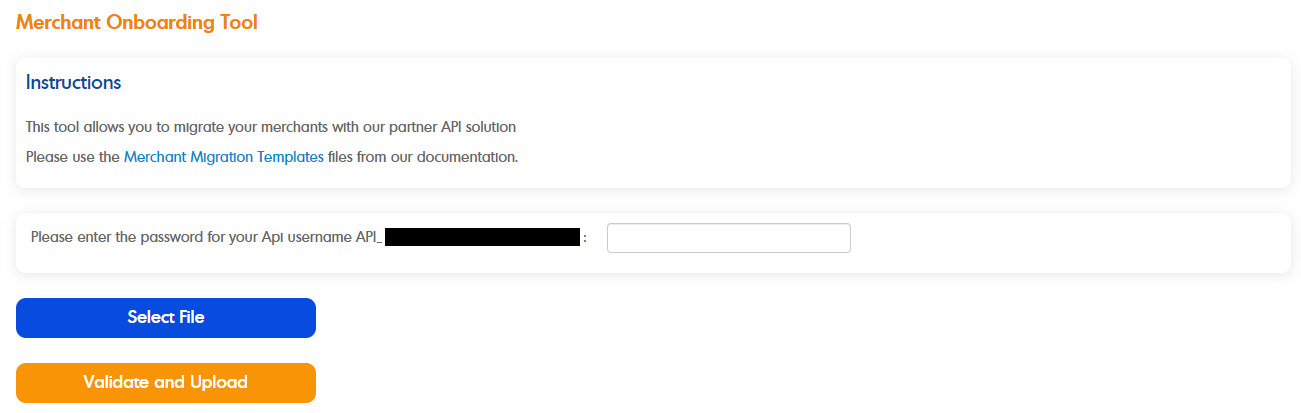
- Enter you Sandbox API Password. If you don’t have it, please contact your Implementation Engineer.
- Select the file you wish to upload and select Validate and Upload.
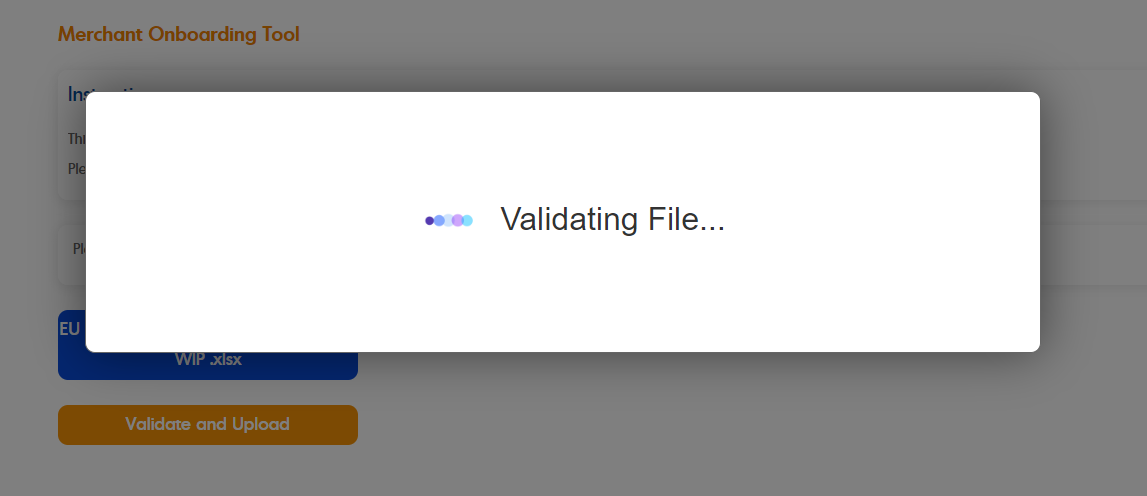
- After a file is uploaded, you will see a validation and success summary. If any records need to be reviewed for data validation, you can download a failure report to make changes and resubmit. Remember to review the data validation requirements for the region you are uploading.

- Depending on your setup strategy, you will receive IPNs to inform you of merchant approval progress, or emails to notify you of approval.
- During the migration process we may need a few additional documents from your merchants to verify their account. If you are using Relay we will request documents directly from you and you can upload them via the Partner Portal or submit via API. If you are using Dash, we will request these documents directly from your merchants. You can track the progress of your migration and respond to any additional information requests from your Partner Portal.
Once your merchant portfolio is securely transferred to BlueSnap, you can start accepting payments. If you have questions at any stage, our team will be there to guide you.
