Creates a custom report. You can select a report category and specify which columns to include.
Note
You can save up to 50 custom reports.
Endpoint
https://sandbox.bluesnap.com/services/2/report/dynamic-defRequest Content
Send a customReport object including the following properties:
| Property | Type | Required |
|---|---|---|
title | string | required |
info | string | optional |
category | string | required. See Report Categories. |
columns | array | required. See Report Categories . |
Response Details
If successful, the response HTTP status code is 200 OK. The response contains the request properties and the id property, which is required whenever you manage or run the report.
Examples
Request Examples
curl -v -X POST https://sandbox.bluesnap.com/services/2/report/dynamic-def \
-H 'Content-Type: application/json' \
-H 'Accept: application/json' \
-H 'Authorization: Basic dXNlcm5hbWU6cGFzc3dvcmQ=' \
-d '
{
"category": "TransactionCategory",
"title": "My custom transaction report",
"columns": [
{"name": "Merchant Sales (Auth Currency)"},
{"name": "Auth. Currency"},
{"name": "Merchant Transaction ID"},
{"name": "Transaction Date"},
{"name": "Transaction Type"}
]
}'curl -v -X POST https://sandbox.bluesnap.com/services/2/report/dynamic-def \
-H 'Content-Type: application/json' \
-H 'Accept: application/json' \
-H 'Authorization: Basic dXNlcm5hbWU6cGFzc3dvcmQ=' \
-d '
{
"category": "PayoutCategory",
"title": "My custom payout report",
"columns": [
{"name": "Merchant Transaction ID"},
{"name": "Transaction Amount"},
{"name": "Transaction Currency"},
{"name": "Gross Payout Amount"},
{"name": "Payment ID"}
]
}'Response Examples
{
"id": 7637,
"category": "TransactionCategory",
"title": "My custom transaction report",
"columns": [
{
"name": "Merchant Sales (Auth Currency)"
},
{
"name": "Auth. Currency"
},
{
"name": "Merchant Transaction ID"
},
{
"name": "Transaction Date"
},
{
"name": "Transaction Type"
}
]
}{
"id": 7641,
"category": "PayoutCategory",
"title": "My custom payout report",
"columns": [
{
"name": "Merchant Transaction ID"
},
{
"name": "Transaction Amount"
},
{
"name": "Transaction Currency"
},
{
"name": "Gross Payout Amount"
},
{
"name": "Payment ID"
}
]
}