This table describes accepted values for the category request body property and the supported columns for each.
Report Category Code | Description |
|---|---|
| Contains detailed information, such as shopper and payment info, about your sale, refund, and chargeback transactions. |
| Contains transaction-level payout details, helpful when reconciling the processing fees charged by BlueSnap with the transactions you processed. |