Reporting API
BlueSnap's Reporting API enables you to retrieve data about the transactions in your account. You can then easily parse the data and pull it into your internal reporting tools. See the following:
Custom Reporting API
BlueSnap's Custom Reporting API enables you to create and run your own custom reports. Refer to these pages for details about the API endpoints: