accountId
BlueSnap account ID assigned to the shopper.
Example: accountId=27418741
RecurringCharges
accountUpdaterStatus
Values:
A (acknowledged)C (completed) By default, both A and C are returned.
Example: accountUpdaterStatus=A
AU_MerchantVaultCards
chargeStatus
Values:
By default, all charges are returned.
Example: chargeStatus=Success
RecurringCharges
contracts
Number or a comma‑separated list of numbers. If not defined, data is returned for all contracts under the specified product.
Example: contracts=123456,987612
To use this, you must also include the products parameter.
ActiveSubscriptions
create_from_date, create_to_date
For a custom period, these parameters allow you to specify the date range for the report results. Format is MM/DD/YYYY or YYYY‑MM‑DD.
Example : period=CUSTOM&create_from_date=01/30/2020 &create_to_date=03/30/2020
ActiveSubscriptions
create_period
The period for which you would like to view report results.
Values:
THIS_MONTH
LAST_WEEK
LAST_MONTH
LAST_3_MONTHS
LAST_6_MONTHS
LAST_12_MONTHS
CUSTOM: For a custom period, be sure to include the create_from_date and create_to_date parameters.
Example: period=THIS_MONTH
ActiveSubscriptions
currency
Three‑letter currency code (uppercase).
Example: currency=USD
ActiveSubscriptions
excludeZero
Whether to exclude zero value orders.
Values:
0 (default; do not exclude)1 (exclude) Example: excludeZero=1
RecurringCharges
format
Values:
json (default)csv (not applicable to PayoutSummaryStatement)html (only applicable to PayoutSummaryStatement) Example: format=csv
All reports
fraudDeclineReason
Values:
3D Secure
AVS/CVV Rules
Custom Decline Threshold
Custom Review Threshold
Decline Fraud Rules
Fraud Check Error
Review Fraud Rules
Example: fraudDeclineReason=Velocity
StoppedFraud
from_timeto_time
Allows you to to filter the report by the transaction time (in PST). Default values for from_time and to_time are 00:00:00 and 23:59:59 , respectively.
Example: period=CUSTOM&from_date=07/01/2020&from_time=05:25:02 &to_date=07/31/2020&to_time=23:55:58
TransactionDetail
invoiceStatus
Values:
Approved
Canceled
Pending
Refunded
Example: invoiceStatus=Approved
DirectDebit
merchantBatchId
A merchant generated alphanumeric string.
Example: merchantBatchId=B_12ed121aa
AU_MerchantVaultCards
merchantUpdaterId
A merchant generated alphanumeric string.
Example: merchantUpdaterId=4564106_1
AU_MerchantVaultCards
pageSize
Number of rows in the response page.
If not specified, each page contains a maximum of 5000 rows.
Relevant only for the first page call.
ActiveSubscriptions
paymentType
Screen the sales by the payment method.
Example: paymentType=Credit Card
DeclinedTransactions Report:
TransactionDetail Report:
Alipay
Apple Pay
Balance
Boleto Bancario
Business Check
Cashier Check
cashU
Credit Card
Direct Debit
Electronic Check
GlobalCollect Cheque
Google Pay Tokenized
Card
Local Bank Transfer
Money Order
None
Offline Electronic Check
Online banking
PayPal
PaySafeCard
Personal Check
Prepaid
Purchase Order
SEPA Direct Debit
Skrill (Moneybookers)
Ukash
Wallie
WebMoney
Wire Transfer
DeclinedTransactions
payoutCurrency
3‑digit code of the currency of the bank account where you receive proceeds from the transaction.
Example: payoutCurrency=USD
BalanceDetail
payoutCycle
required
A BlueSnap assigned value identifying the payout cycle.
Example: payoutCycle=2016D303
DeclinedAuthFees
payoutPlannedDate
The date a payment is expected to be initiated according to your payout schedule. If the Planned Date falls on a weekend or bank holiday, the payment is initiated on the next business day.
Example: payoutPlannedDate=11%2F15%2F2020
BalanceDetail
period
required
Values:
THIS_FULL_MONTH: Current month from start to end. Only applicable to following reports: Summary of Processing Statements, Payout Category, Payout Details, Payout Summary Statement, Running Balance
THIS_MONTH: Current month to date
LAST_WEEK
LAST_MONTH
LAST_3_MONTHS
LAST_6_MONTHS
LAST_12_MONTHS
NEXT_MONTH: Only applicable to PayoutSummary
CUSTOM: For a custom period, you must also include the from_date and to_date parameters (format is MM/DD/YYYY or YYYY‑MM‑DD)
Examples:period=LAST_3_MONTHSperiod=CUSTOM&from_date=01/30/2016&to_date=03/30/2016
AccountBalance
Note : The RunningBalance report period cannot exceed 31 days in total.
processingStatus
Values:
Example: processingStatus=Success
AddCardAttempts
products
Number or a comma‑separated list of numbers. If not defined, data is returned for all products.
Example: products=444555
ActiveSubscriptions
region
required
Region where deposit is processed (only available for merchants on regional payout). Use Unknown for RunningBalance reports not assigned to a specific region.
Example: region=UK
AccountBalance
skuType
Values:
Example: skuType=ONE_TIME
TransactionDetail
transactionType
Values:
Example: transactionType=SALE
TransactionDetail
typeOfTransaction
If not defined, data is returned for all transaction types.
Values:
Card Verification
Failover
Free Trial
Payment
Subscription Free Trial
Subscription Recurring
Charge
Subscription Retry
Example: typeOfTransaction=Charge
DeclinedAuthFees
forvendorid
Vendor ID, a unique value assigned by BlueSnap to each Marketplace vendor. Parameter is used to retrieve account balance and payout details for vendor.
Example: forvendorid=513499
All Reports
vendor
Vendor ID, a unique value assigned by BlueSnap to each Marketplace vendor.
Example: vendor=123456
ActiveSubscriptions
vendorStatus
Vendor's account status. If not defined, data is returned for all statuses.
Values:
Example: vendorStatus=Active
VendorDetails
whitelabel
Indicates whether to remove BlueSnap from report column names.
Values:
Example: whitelabel=Y
AccountBalance