If you plan to support multiple currencies for your shoppers, you should consider the foreign exchange (FX) rate/currency conversion impact to your business.
Currency Conversion and Payout
For payout, BlueSnap takes into account all transactions and applies the following FX/currency conversion logic:
- If you are paid out in the same currency as the sale, no FX/currency conversion occurs.
- If you are paid out in multiple currencies and a sale occurs in one of those currencies, there is no FX conversion.
- If you are not being paid in the same currency as the sale, we automatically convert those funds to your default payout currency, therefore an FX/currency conversion applies.
Understanding Your Options
To manage the impact of currency conversion on your business, you have two options.
- Perform a currency conversion from a provider of your choosing and use these rates to properly price the items you are selling on your site.
- Use the BlueSnap currency converter to obtain the rates we use and apply any currency impacts to the items you’re selling.
Avoid FX rate discrepancies
We recommend option 2 so you don’t have any discrepancies between the FX rates used for your sales and the FX rates BlueSnap used to convert the sales to your payout base currency.