The Cart Calculation request enables you to perform updates to the checkout price prior to completing a transaction. This request is useful when your shopper has added a coupon and you want to provide the updated total immediately for your shopper. Other possible use cases for this service are when you need to display the impact of tax or shipping to your shoppers.
Request Content
cart-info required, contains the following properties (see cart-info):
| Property | Type | Required |
|---|---|---|
cart-params | container | required (see cart-params) |
cart | container | required (see cart) |
sku | container | required (see sku) |
coupons | integer | optional |
Response Details
If successful, the response HTTP status code is 200 OK.
Examples
Request Examples
curl -v -X POST https://sandbox.bluesnap.com/services/2/tools/cart-calculation \
-H 'Content-Type: application/xml' \
-H 'Authorization: Basic dXNlcm5hbWU6cGFzc3dvcmQ=' \
-d '
<cart-info xmlns="http://ws.plimus.com">
<cart-params>
<currency>USD</currency>
</cart-params>
<cart>
<cart-item>
<sku>
<sku-id>2180434</sku-id>
</sku>
<quantity>1</quantity>
</cart-item>
<coupons>
<coupon>ccv20</coupon>
</coupons>
</cart>
</cart-info>curl -v -X POST https://sandbox.bluesnap.com/services/2/tools/cart-calculation \
-H 'Content-Type: application/xml' \
-H 'Authorization: Basic dXNlcm5hbWU6cGFzc3dvcmQ=' \
-d '
<cart-info xmlns="http://ws.plimus.com">
<cart-params>
<currency>USD</currency>
<country>US</country>
<state>CA</state>
<zip>12345</zip>
</cart-params>
<cart>
<cart-item>
<sku>
<sku-id>2176834</sku-id>
</sku>
<quantity>1</quantity>
</cart-item>
</cart>
</cart-info>Response Examples
curl -v -X POST https://sandbox.bluesnap.com/services/2/tools/cart-calculation \
-H 'Content-Type: application/xml' \
-H 'Authorization: Basic dXNlcm5hbWU6cGFzc3dvcmQ=' \
-d '
<cart-info xmlns="http://ws.plimus.com">
<cart>
<charged-currency>USD</charged-currency>
<cart-item>
<sku>
<sku-id>2180434</sku-id>
</sku>
<quantity>1</quantity>
<item-sub-total>20.00</item-sub-total>
<item-coupon-total>10.00</item-coupon-total>
<item-total>10.00</item-total>
</cart-item>
<coupons>
<coupons-total>10.00</coupons-total>
</coupons>
<tax>0.00</tax>
<tax-rate>0</tax-rate>
<total-cart-cost>10.00</total-cart-cost>
</cart>
</cart-info>'<!-- NOTE: Actual taxes may differ from this example -->
<!-- Response begins below -->
<?xml version="1.0" encoding="UTF-8" standalone="yes"?>
<cart-info xmlns="http://ws.plimus.com">
<cart>
<charged-currency>USD</charged-currency>
<cart-item>
<sku>
<sku-id>2176834</sku-id>
</sku>
<quantity>1</quantity>
<item-sub-total>49.99</item-sub-total>
<item-coupon-total>0.00</item-coupon-total>
<item-total>49.99</item-total>
</cart-item>
<coupons>
<coupons-total>0.00</coupons-total>
</coupons>
<tax>4.12</tax>
<tax-rate>8.25</tax-rate>
<total-cart-cost>54.11</total-cart-cost>
</cart>
</cart-info>