Definition
https://sandbox.bluesnap.com/services/2/catalog/skus/{sku-id}The Retrieve SKU request enables you to retrieve details of an existing SKU in your account.
Request Content
Enter the sku-id into the web service URL, in the format:
services/2/catalog/skus/{sku-id}
For example:
services/2/catalog/skus/987654
Response Details
If successful, the response HTTP status code is 200 OK.
The response contains the retrieved catalog-sku resource (see catalog-sku).
For details about possible errors, see: General Errors and Catalog Errors.
Examples
Request Example
curl -v -X GET https://sandbox.bluesnap.com/services/2/catalog/skus/2145718 \
-H 'Content-Type: application/xml' \
-H 'Authorization: Basic dXNlcm5hbWU6cGFzc3dvcmQ='Response Example
<?xml version="1.0" encoding="UTF-8"?>
<catalog-sku xmlns="http://ws.plimus.com">
<sku-name>One time charge - USD base</sku-name>
<contract-name>Version 3.3</contract-name>
<product-id>301977</product-id>
<sku-status>A</sku-status>
<sku-type>DIGITAL</sku-type>
<pricing-settings>
<charge-policy-type>ONE TIME PAYMENT</charge-policy-type>
<charge-policy>
<one-time-charge>
<catalog-prices>
<catalog-price>
<base-price>true</base-price>
<currency>USD</currency>
<amount>7.00</amount>
</catalog-price>
</catalog-prices>
</one-time-charge>
</charge-policy>
<rounding-price-method>NO ROUNDING</rounding-price-method>
</pricing-settings>
<sku-buynow-urls>
<buynow-url>
<url-description>BuyNow Page</url-description>
<url>https://sandbox.bluesnap.com/jsp/buynow.jsp?contractId=2147201</url>
</buynow-url>
</sku-buynow-urls>
<sku-quantity-policy>
<allow-quantity-change>true</allow-quantity-change>
<minimum-quantity>1</minimum-quantity>
</sku-quantity-policy>
<collect-shipping-address>false</collect-shipping-address>
<sku-effective-dates>
<effective-from>07-Apr-17</effective-from>
<effective-till>05-Apr-20</effective-till>
</sku-effective-dates>
<sku-coupon-settings>
<sku-coupon-setting>ENABLE</sku-coupon-setting>
</sku-coupon-settings>
<sku-custom-parameters />
</catalog-sku>