Definition
https://sandbox.bluesnap.com/services/2/catalog/custom-parameters/{custom-parameter-id}The Update Custom Parameter enables you to modify existing custom parameters in your BlueSnap account.
Request Content
custom-parameter required, contains the following properties (see custom-parameter):
| Property | Type | Required |
|---|---|---|
custom-param-title | string | required |
active | boolean | optional |
mandatory | boolean | optional |
container required, contains the following properties (see custom-param-settings):
| Property | Type | Required |
|---|---|---|
custom-param-type | string | required |
short-text-type | container | optional (see short-text-type) |
visual-settings | container | optional (see visual-settings) |
fixed-selection-type | container | optional (see fixed-selection-type) |
merchant-value-type | container | optional (see merchant-value-type) |
Response Details
If successful, the response HTTP status code is 204 No Content.
There is no content in the response body.
For details about possible errors, see: General Errors and Catalog Errors.
Examples
Request Example
curl -v -X PUT https://sandbox.bluesnap.com/services/2/catalog/custom-parameters/16561 \
-H 'Content-Type: application/xml' \
-H 'Authorization: Basic dXNlcm5hbWU6cGFzc3dvcmQ=' \
-d '
<custom-parameter xmlns="http://ws.plimus.com">
<custom-param-title>Where did you hear about us?</custom-param-title>
<active>true</active>
<mandatory>true</mandatory>
<custom-param-settings>
<custom-param-type>SHORT-TEXT</custom-param-type>
<short-text-type>
<maximum-length>2000</maximum-length>
<minimum-length>7</minimum-length>
<regex-validation>[a-zA-Z]</regex-validation>
</short-text-type>
<visual-settings>
<title-alignment>LEFT</title-alignment>
</visual-settings>
</custom-param-settings>
</custom-parameter>'Response Example
HTTP/ 1.1 204 No Content