Learn about our reporting capabilities available through the Merchant Portal and Reporting API
If you have questions after reading this guide, check out our FAQs page.
Marketplace Support
BlueSnap Marketplace is available only in the following locations:
- Israel
- United Kingdom and European Union, with proper approvals
For more information, speak with a payments expert.
This section will cover the following topics:
Reporting overview
To keep track of your vendors, use our reports to review topics, such as transaction details and payout summaries. Additionally, you can run a report to see all your vendors and specific details associated with each. Your vendor reporting detail is available through both the BlueSnap Merchant Portal and our Reporting API.
Your vendor details can be found within the following reports:
- Account Balance report
- Account Balance Detail report
- Sales by Product & Currency report
- Transactions Summary report
- Transaction Details report
- Declined Transactions report
- Subscriptions reports
- Payout Details report
- Payout Summary Statement report
- Vendor Details report
More information on reporting can be found here.
Common reporting scenarios
Scenario 1: Communicating payout information to your vendor
Use the Payout Detail report to communicate payout information to your vendor. To run the report via our Reporting API, include the URL parameters forvendorid and period in the query string. Note that the value for forvendorid is the vendor ID and period is the period for which you would like to run the report.
Suppose that you want to run the report for vendor ID 515503 for the last six months. The API endpoint for sandbox will be:
https://sandbox.bluesnap.com/services/2/report/PayoutDetail?period=LAST_6_MONTHS&forvendorid=515503
Scenario 2: Communicating sales history to your vendor
Suppose your vendor (whose vendor ID is 515503) would like to know their sales history for the last three months. To provide this information, you'll run the Transaction Detail report. To do this via our Reporting API, you'll pass the URL parameters vendor, period, and transactionType in the query string. The resulting endpoint for sandbox will be:
https://sandbox.bluesnap.com/services/2/report/TransactionDetail?period=LAST_3_MONTHS&transactionType=SALE&vendor=515503
Next: Payout
Now that you've learned about our reporting capabilities, move on to learn about payout.