The Retrieve Account Updater request gets results about a previously submitted Create Account Updater request, including information about the credit card accounts that were updated.
Endpoint
https://sandbox.bluesnap.com/services/2/account-updater/{account-update-batch-id}Results are ready five to six days after the initial Create Account Updater request and stay available for 45 days. If the process is not complete, you will receive a message saying the file is not yet available.
The Retrieve Account Updater request should be submitted 5-6 days after the initial Create Account Updater request. Please note that card updates are not available in sandbox.
Request Content
No content is required in the request body. Enter the account update batch id in the request URL:
services/2/account-updater/{account-update-batch-id}For example:
services/2/account-updater/my_unique_au_id_003Response Details
If successful, the response HTTP status code is 200 OK. The response contains the retrieved batch-account-update with the request properties. In addition, each account-update resource includes these properties:
update-response-codeupdate-response-messageupdated-card
Response Codes
This table describes the possible response codes and corresponding messages returned in the response:
| Response Code | Message |
|---|---|
| 500 | The account number was changed. Submit the account number returned in the completion response. |
| 501 | The account was closed. Contact the cardholder for updated information. |
| 502 | The expiration date was changed. Submit the expiration date returned in the completion response. |
| 503 | The issuing bank does not participate in the update program. Submit the original card information. |
| 504 | Contact the cardholder for updated information. Contact the cardholder for updated information. |
| 505 | No match found. Submit the original card information. |
| 506 | No changes found. Submit the original card information. |
| 507 | The cardholder has opted out of the update program. |
In-Progress Account Update
If Account Updater has not yet completed processing the request, you receive the following response:
<?xml version="1.0" encoding="UTF-8" standalone="yes"?>
<batch-account-update xmlns="http://ws.plimus.com">
<response-code>20005</response-code>
<response-message>The account update file for batch Id {batchId} is not ready yet. Please try again later.</response-message>
</batch-account-update>Examples
Request Example
curl -v -X GET https://sandbox.bluesnap.com/services/2/account-updater/my_unique_au_id_003 \
-H 'Content-Type: application/xml' \
-H 'Authorization: Basic dXNlcm5hbWU6cGFzc3dvcmQ='Response Example
HTTP/ 1.1 200 OK
<batch-account-update xmlns="http://ws.plimus.com">
<response-code>0</response-code>
<response-message>Merchant Fiscal Day: 12132004</response-message>
<account-update>
<merchant-updater-id>00001</merchant-updater-id>
<update-response-code>506</update-response-code>
<update-response-message>No changes found</update-response-message>
<original-card>
<credit-card>
<card-number>4012888888881881</card-number>
<card-type>VISA</card-type>
<card-sub-type>CREDIT</card-sub-type>
<expiration-month>03</expiration-month>
<expiration-year>15</expiration-year>
</credit-card>
</original-card>
</account-update>
<account-update>
<merchant-updater-id>00002</merchant-updater-id>
<update-response-code>502</update-response-code>
<update-response-message>The expiration date was changed</update-response-message>
<original-card>
<credit-card>
<card-number>4111111111111111</card-number>
<card-type>VISA</card-type>
<card-sub-type>DEBIT</card-sub-type>
<expiration-month>04</expiration-month>
<expiration-year>16</expiration-year>
</credit-card>
</original-card>
<updated-card>
<credit-card>
<card-number>4111111111111111</card-number>
<card-type>VISA</card-type>
<card-sub-type>CREDIT</card-sub-type>
<expiration-month>08</expiration-month>
<expiration-year>19</expiration-year>
</credit-card>
</updated-card>
</account-update>
<account-update>
<merchant-updater-id>00003</merchant-updater-id>
<update-response-code>500</update-response-code>
<update-response-message>The account number was changed</update-response-message>
<original-card>
<credit-card>
<card-number>5555555555554444</card-number>
<card-type>MASTERCARD</card-type>
<card-sub-type>DEBIT</card-sub-type>
<expiration-month>05</expiration-month>
<expiration-year>17</expiration-year>
</credit-card>
</original-card>
<updated-card>
<credit-card>
<card-number>5156430030000095</card-number>
<card-type>MASTERCARD</card-type>
<card-sub-type>CREDIT</card-sub-type>
<expiration-month>01</expiration-month>
<expiration-year>18</expiration-year>
</credit-card>
</updated-card>
</account-update>
</batch-account-update>