Establish trust with your shoppers by adding a BlueSnap security badge to your checkout page.
The following BlueSnap security badges are available for you to include on your website, so your shoppers can be confident in a safe and secure checkout experience.
Adding a Security Badge
To add a badge to your website, simply follow the instructions below.
-
Save one of the following security badges locally on your machine.
-
Upload the badge to your web server.
-
Refer to the HTML code below to get you started in adding the badge to your website. You can simply copy and paste the included code, and replace the image source with the image URL on your web server.
Tip
It is suggested that the security badge be linked to BlueSnap's homepage to establish the legitimacy and security of the badge. The HTML code below includes this feature.
100 x 30 pixels

200 x 50 pixels

300 x 80 pixels

400 x 110 pixels

590 x 160 pixels

<a href="https://home.bluesnap.com/"><img src="https://files.readme.io/58668a7-Blue1.5x.png" /></a>100 x 30 pixels

200 x 50 pixels

300 x 80 pixels

400 x 110 pixels

590 x 160 pixels

<a href="https://home.bluesnap.com/"><img src="https://files.readme.io/d482929-Orange1.5x.png" /></a>100 x 30 pixels
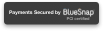
210 x 60 pixels

310 x 90 pixels

410 x 120 pixels

620 x 180 pixels

<a href="https://home.bluesnap.com/"><img src="https://files.readme.io/7017efa-Dark1.5x.png" /></a>100 x 30 pixels
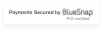
210 x 60 pixels

310 x 90 pixels

410 x 120 pixels

620 x 180 pixels

<a href="https://home.bluesnap.com/"><img src="https://files.readme.io/89618da-Light1.5x.png" /></a>100 x 20 pixels

190 x 50 pixels

290 x 70 pixels

380 x 90 pixels
580 x 140 pixels
<a href="https://home.bluesnap.com/"><img src="https://files.readme.io/140b21d-Transparent1.5x.png" /></a>