Definition
https://sandbox.bluesnap.com/services/2/wallets/onboardingThe Onboard Apple Pay request allows you to specify the domains on which you will display the Apple Pay button. To register a new domain in the future, you may perform this request again with the new domain.
This API call is supported for Apple Pay on the web. For more detailed setup instructions, see Apple Pay in your website.
Retrieve onboarding information
The first time you send this request, a unique Apple Pay Onboarding ID will be created for your account. You may retrieve onboarding information with this ID.
JSON
JSON Request Content
Send a wallet object with the following:
| Property | Type | Required |
|---|---|---|
walletType | string | required |
applePay | object | required; Contains: |
domains | array | required Do not include https:// in the domain name |
JSON Response Details
If successful, the response HTTP status code is 201 Created.
The Apple Pay Onboarding ID will be returned in the Location header of the response. For example:
Location: https://sandbox.bluesnap.com/services/2/wallets/onboarding/385
JSON Examples
Request Examples
curl -v -X POST https://sandbox.bluesnap.com/services/2/wallets/onboarding \
-H 'Content-Type: application/json' \
-H 'Accept: application/json' \
-H 'Authorization: Basic dXNlcm5hbWU6cGFzc3dvcmQ=' \
-d '
{
"walletType": "APPLE_PAY",
"applePay": {
"domains": ["bluesnap.com", "mystore.example.com", "merchant.com"]
}
}'Response Examples
HTTP 201 Created
Location: https://sandbox.bluesnap.com/services/2/wallets/onboarding/385XML
XML Request Content
Send a wallet resource with the following:
| Property | Type | Required |
|---|---|---|
wallet-type | string | required |
apple-pay | container | required; Contains: |
domain | string | required Do not include https:// |
XML Response Details
If successful, the response HTTP status code is 201 Created.
The Apple Pay Onboarding ID will be returned in the Location header of the response. For example:
Location: https://sandbox.bluesnap.com/services/2/wallets/onboarding/385
XML Examples
Request Examples
curl -v -X POST https://sandbox.bluesnap.com/services/2/wallets/onboarding \
-H 'Content-Type: application/xml' \
-H 'Accept: application/xml' \
-H 'Authorization: Basic dXNlcm5hbWU6cGFzc3dvcmQ=' \
-d '
<wallet xmlns="http://ws.plimus.com">
<wallet-type>APPLE_PAY</wallet-type>
<apple-pay>
<domain>bluesnap.com</domain>
<domain>mystore.example.com</domain>
<domain>merchant.com</domain>
</apple-pay>
</wallet>'Response Examples
HTTP 201 Created
Location: https://sandbox.bluesnap.com/services/2/wallets/onboarding/385