BlueSnap offers you the tools you need to help you manage your merchants:
- Primary Account Access & SSO
- Chargeback Management
- Merchant Portal
- Reporting
- Refund Management
- Orders/Transaction Management
- Webhooks
- Fraud Management
- User Management
Primary Account Access & SSO
Depending on your chargeback management and reporting choices, with your Dash integration, you can access your merchants' BlueSnap Merchant Portal from your primary BlueSnap account (sometimes referred to as your container account). Using the Manage Linked Accounts feature, you can see what your merchants see, providing quick access to transaction activity and merchant-level reporting. You will also be able to manage merchant-level configurations such as payment types and API credentials.
Although your merchants will have direct access to their chargeback disputes portal and will manage chargebacks themselves, if requested you can also use this primary BlueSnap account for single sign-on access to the chargeback portal for your entire portfolio.
Chargeback Management
BlueSnap has partnered with Chargebacks 911 to facilitate chargeback management. This provides you and your merchants with comprehensive reporting and analytics, as well as chargeback management tools. Your merchants will be able to manage their chargebacks through their BlueSnap Merchant Portal, via single sign-on to the Merchant Disputes Portal. The initial invite to the Merchant Disputes Portal will be sent to your merchant after they submit their application and are approved for processing.
Using single sign-on from your primary account, you also have the option to access an aggregated view of chargeback activity for your portfolio, as well as each of your merchant's individual Chargeback Dispute Portals.
Merchant Portal
Your merchants have direct access to the BlueSnap Merchant Portal, where they can manage their transactions, view reports, track their orders, and more. This is also where your merchants can make changes to administrative information (bank details, contact info, business names, etc.)
Reporting
With your Dash integration, you can view the transaction reporting available to your merchants via your primary account, or you can leverage the BlueSnap Reporting API. For enhanced visibility of application/onboarding data, you can also request access to the Partner Portal.
Refund Management
BlueSnap supports both partial and full refunds. If preferred, your merchants can directly issue a refund within the BlueSnap Merchant Portal. As a platform, you can also issue refunds using our Refund API request.
Orders/Transaction Management
As a platform, you have the option to look up and locate any merchant's order using the Retrieve API request. Retrieve options vary based on the payment methods used. Find a few of the most commonly used retrieve requests below:
Your merchants also have access to the BlueSnap Merchant Portal, where they can view and manage their transactions.
Webhooks
During your account setup, our team will enable various webhooks so that you can remain up to date on your merchant's transactional activities. You'll receive notifications about new charges, refunds, chargebacks, and more. Find a full list of available webhooks here.
It may be useful for you to enable the following webhooks:
- Merchant Partner Onboarded: Communicates processing and payout ability during the account approval workflow
- Merchant Partner Status: Sent any time processing or payout status changes occur over time
Fraud Management
BlueSnap has partnered with Kount for fraud management and prevention. BlueSnap Portfolio fraud prevention service is enabled by default for all merchant accounts. Your merchants have the flexibility to change their fraud prevention service level from their BlueSnap Merchant Portal. Learn more.
User Management
Your merchants have user management tools that give them complete control of creating and managing your users' accounts. Learn more.
Alternatively, as a platform, you can use BlueSnap’s User Management APIs that allow you to create and manage your users.
Partner Portal
You can read more about Partner Portal features here. Ask your BlueSnap Customer Success Manager for more detailed information regarding how our Partner Portal can support your integration.