Coming soon!
Watch for Klarna to replace Sofort.
The Create Sofort Transaction request performs a transaction using the Sofort payment method.
Send a test request
Go to API Explorer to send a test request to our sandbox environment and receive a response in real time.
Request Content
Send an altTransaction object, with the following:
Property | Type | Required |
|---|---|---|
| decimal | required |
| string | required must be a supported currency |
| string | optional |
| object | required for a new shopper (see payerInfo) |
| string | optional |
| object | required (see sofortTransaction) |
| object | optional (see transactionMetaData) |
| integer | required for a vaulted shopper The vaulted shopper's saved country must be supported by Sofort. |
| object | optional (see vendorsInfo) |
Response Details
If successful, the response HTTP status code is 200 OK.
The response contains the request properties plus these additions:
| Property | Notes |
|---|---|
fraudResultInfo | (see fraudResultInfo) |
processingInfo | (see processingInfo) |
vaultedShopperId |
Examples
Request Examples
curl -v -X POST https://sandbox.bluesnap.com/services/2/alt-transactions/ \
-H 'Content-Type: application/json' \
-H 'Accept: application/json' \
-H 'Authorization: Basic dXNlcm5hbWU6cGFzc3dvcmQ=' \
-d '
{
"amount": 42,
"currency": "EUR",
"payerInfo": {
"firstName": "John",
"lastName": "Doe",
"country": "de"
},
"sofortTransaction": {
"returnUrl": "http://www.returnURL.com"
}
}'curl -v -X POST https://sandbox.bluesnap.com/services/2/alt-transactions/ \
-H 'Content-Type: application/json' \
-H 'Accept: application/json' \
-H 'Authorization: Basic dXNlcm5hbWU6cGFzc3dvcmQ=' \
-d '
{
"amount": 57,
"currency": "GBP",
"vaultedShopperId": 29896125,
"sofortTransaction": {
"language": "fr",
"returnUrl": "http://www.returnURL.com"
}
}'curl -v -X POST https://sandbox.bluesnap.com/services/2/alt-transactions/ \
-H 'Content-Type: application/json' \
-H 'Accept: application/json' \
-H 'Authorization: Basic dXNlcm5hbWU6cGFzc3dvcmQ=' \
-d '
{
"amount": 50,
"currency": "EUR",
"payerInfo": {
"firstName": "John",
"lastName": "Doe",
"country": "de"
},
"sofortTransaction": {
"returnUrl": "http://www.returnURL.com"
},
"vendorsInfo": {
"vendorInfo": [
{
"vendorId": 837389
}
]
}
}'Response Examples
{
"amount": 42,
"currency": "EUR",
"payerInfo": {
"firstName": "John",
"lastName": "Doe",
"country": "de"
},
"vaultedShopperId": 29896125,
"sofortTransaction": {
"sofortUrl": "https://eu.gcsip.nl/orb/orb?ACTION=DO_START&REF=000000410000209224930000100001&MAC=k4cr6oNG%2FYtDMwfKJWwveKOSA6V3xDS8j0qFWZD7IyA%3D",
"orderId": 20922493
},
"processingInfo": {
"processingStatus": "PENDING",
"transactionRegion": "DE"
}
}{
"amount": 57,
"currency": "EUR",
"vaultedShopperId": 29896125,
"sofortTransaction": {
"language": "fr",
"sofortUrl": "https://eu.gcsip.nl/orb/orb?ACTION=DO_START&REF=000000410000209224950000100001&MAC=sl2YU%2FDhliWFMZwzXXzDSFbyKKuS2Ll%2FncE794IvTKg%3D",
"orderId": 20922495
},
"processingInfo": {
"processingStatus": "PENDING"
}
}{
"vendorsInfo": {
"vendorInfo": [
{
"vendorId": 837389,
"commissionPercent": 30
}
]
},
"amount": 50,
"currency": "EUR",
"payerInfo": {
"firstName": "John",
"lastName": "Doe",
"country": "de"
},
"vaultedShopperId": 29896135,
"sofortTransaction": {
"sofortUrl": "https://eu.gcsip.nl/orb/orb?ACTION=DO_START&REF=000000410000209217110000100001&MAC=0c0N2AF5tQLQ8VGYG0S2eNOIURDNh70FsQI5ingS2M8%3D",
"orderId": 20921711
},
"processingInfo": {
"processingStatus": "PENDING"
}
}API Explorer
BlueSnap provides a sandbox environment so you can test basic requests with this endpoint. You can view the request in the API Explorer console and its response directly below the console.
The console includes a sample request with predefined parameter values. To send a request with custom values, edit the parameter fields below. As you edit the fields, your custom values display in the request in the console.
Click the Try it! button below the request example when you are ready to send your request.