Beta Feature
Pay by Bank is currently in beta and not suitable for production environments.
This request retrieves details about a past Pay by Bank transaction.
Request Content
No content is required in the request body. Enter the relevant IDs in the request URL as path parameters:
By Transaction ID
/services/2/alt-transactions/{transactionId}For example:
https://sandbox.bluesnap.com/services/2/alt-transactions/123456782By Merchant Transaction ID and Merchant ID
/services/2/alt-transactions/{merchantTransactionId},{merchantId}For example:
/services/2/alt-transactions/unique_001,395608Path Parameters
| Path parameters | Type | Required | Description |
|---|---|---|---|
{transactionId} | integer | required to retrieve by transaction. | Unique identifier that BlueSnap assigned to the transaction. |
{merchantTransactionId} | integer | required to retrieve transaction by merchant transaction ID and merchant ID. | Unique identifier that the merchant assigned to the transaction. |
{merchantId} | integer | required to retrieve transaction by merchant transaction ID and merchant ID. | Unique identifier that BlueSnap assigned to the merchant. |
Response Details
Successful requests return the HTTP response status code 200 OK and a response body that contains the following properties:
| Property | Notes |
|---|---|
amount | Value of the transaction in the provided currency. |
currency | Currency used to process the transaction. |
payByBankTransaction | See payByBankTranscation. |
payerInfo | Returned when the shopper is a not a vaulted shopper. See payerInfo. |
processingInfo | Status of the transaction. See processingInfo. |
productDescription | Details about the product purchased in the transaction. |
transactionId | Unique identifier of the transaction. |
vaultedShopperId | Unique identifier for the vaulted shopper. |
Examples
Request Examples
curl -v -X GET https://sandbox.bluesnap.com/services/2/alt-transactions/123456782 \
-H 'Authorization: Basic QVBJXzE2MTk2MjgyMzU0ODkyMDM5MTMzODc0OkFsdG9pZHMxIQ==' \
-H 'accept: application/json' \
-H 'bluesnap-version: 3.0' \
-H 'content-type: application/json'curl -v -X GET 'https://sandbox.bluesnap.com/services/2/alt-transactions/unique_test_id,10427052' \
-H 'Authorization: Basic QVBJXzE2MTk2MjgyMzU0ODkyMDM5MTMzODc0OkFsdG9pZHMxIQ==' \
-H 'accept: application/json' \
-H 'bluesnap-version: 3.0' \
-H 'content-type: application/json'Response Examples
{
"transactionId": "12345678",
"amount": 100,
"currency": "EUR",
"payerInfo": {
"firstName": "John",
"lastName": "Doe",
"country": "de",
"zip": "12345"
},
"vaultedShopperId": 87654321,
"payByBankTransaction": {
"payByBankUrl": "https://hostname:8444/services/fel/pbb/hostedpage?hpid=<hosted-page-id>==&invid=<invid-id>",
"ibanFirstFour": "DE12",
"ibanLastFour": "7890"
},
"productDescription": "N/A",
"processingInfo": {
"processingStatus": "PENDING"
}
}{
"merchantTransactionId": "unique_test_id",
"transactionId": "1108068311",
"amount": 515,
"currency": "EUR",
"payerInfo": {
"firstName": "Jane",
"lastName": "Shopper",
"country": "de",
"zip": "12345"
},
"vaultedShopperId": 51669313,
"payByBankTransaction": {
"payByBankUrl": "https://sandbox.bluesnap.com/services/fel/pbb/hostedpage?hpid=aHBpZDoxMTA4MDY4MzExOjUxNTAw&invid=1108068311",
"ibanFirstFour": "DE12",
"ibanLastFour": "3210"
},
"productDescription": "N/A",
"processingInfo": {
"processingStatus": "PENDING",
"transactionRegion": "UK"
}
}API Explorer
BlueSnap provides a sandbox environment so you can test basic requests with this endpoint. You can view the request in the API Explorer console and its response directly below the console.
The console includes a sample request with predefined parameter values. To send a request with custom values, edit the parameter fields below. As you edit the fields, your custom values display in the request in the console.
Click the Try it! button below the request example when you are ready to send your request.